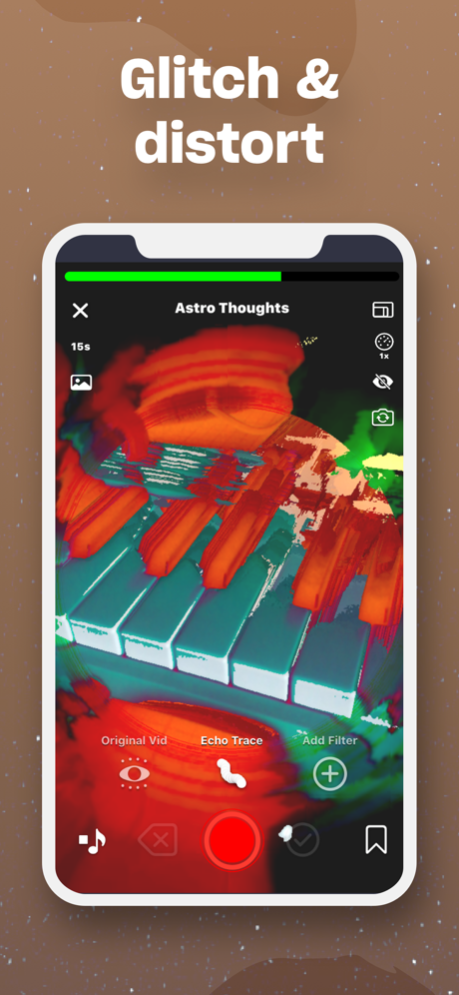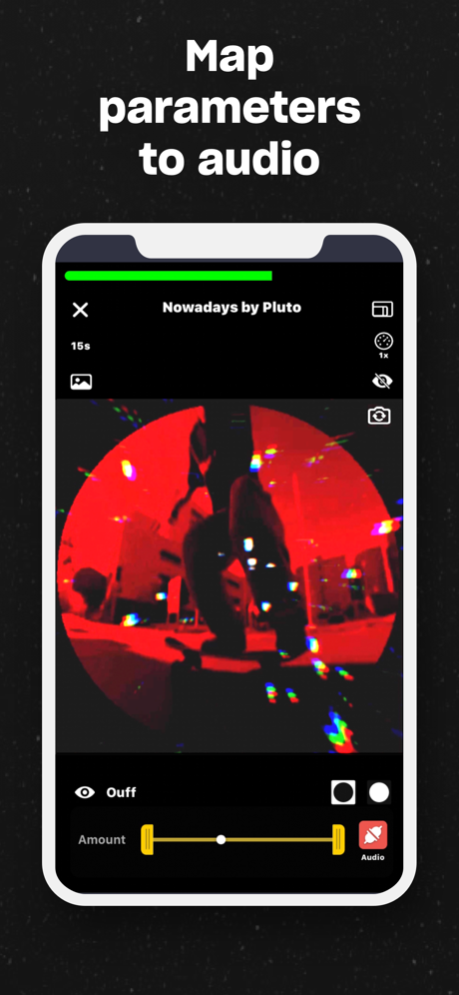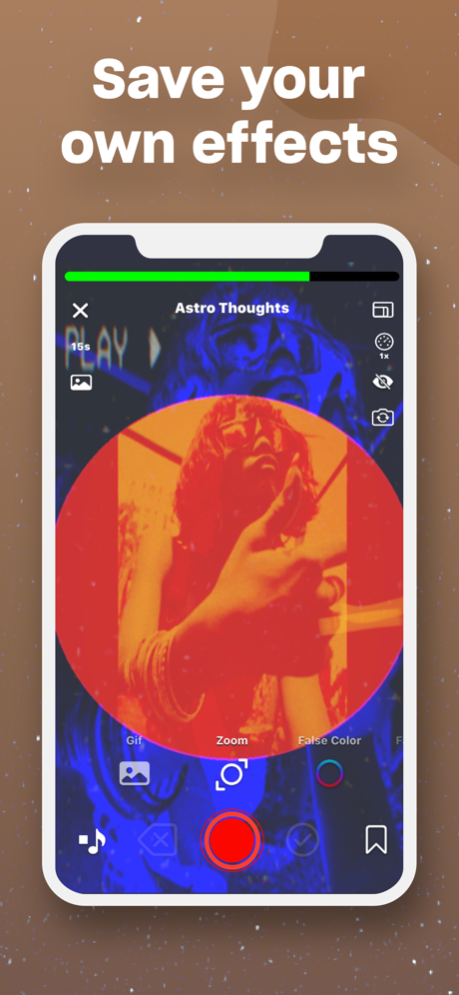VFX - Music Video Editor 1.43
Free Version
Publisher Description
Live video effects with MIDI
VFX is a powerful and unique Music Video Editor, Glitch app and Live Performance VJ tool for iPhone and iPad. Build and craft your own effects, where every parameter can react to Audio, MIDI, Gyroscope and Touch X/Y. Shoot live, or edit recorded videos, add GIFs or unique effects like glitch, datamosh, feedback loops, kaleidoscope, chromatic color effects and distortions. Use it to make and edit a beautiful music video or as a live performance tool on your next gig. Explore live video performance with VFX now.
FEATURES:
* Unique and beautiful realtime effects
* Live reactive effect parameters
* Audio reactive support
* MIDI support
* Timeline Editing
* Multiple transitions
* Fast, well built UI
* Add and control GIFs
* Stack and reorder effects, build your own presets
* Save your filter presets together with parameter mappings
* Filter masks
* Resample recordings
* Live Camera input
* Import prerecorded videos
* Microphone Input
* Import music from iTunes Store, Files app or from Videos
* Hide UI for live performance
PRIVACY POLICY: https://www.iubenda.com/privacy-policy/12237894
TERMS AND CONDITIONS: https://www.iubenda.com/terms-and-conditions/12237894
Sep 18, 2020
Version 1.43
* New FX - Text effect. Easily add a story to your video.
* Bugfix - Fixes the MIDI connection screen that remained open upon disabling midi.
* Bugfix - Dragging a filter to the end of the list caused crashes when a preset was open.
About VFX - Music Video Editor
VFX - Music Video Editor is a free app for iOS published in the Screen Capture list of apps, part of Graphic Apps.
The company that develops VFX - Music Video Editor is Rhythmic Visions AB. The latest version released by its developer is 1.43.
To install VFX - Music Video Editor on your iOS device, just click the green Continue To App button above to start the installation process. The app is listed on our website since 2020-09-18 and was downloaded 0 times. We have already checked if the download link is safe, however for your own protection we recommend that you scan the downloaded app with your antivirus. Your antivirus may detect the VFX - Music Video Editor as malware if the download link is broken.
How to install VFX - Music Video Editor on your iOS device:
- Click on the Continue To App button on our website. This will redirect you to the App Store.
- Once the VFX - Music Video Editor is shown in the iTunes listing of your iOS device, you can start its download and installation. Tap on the GET button to the right of the app to start downloading it.
- If you are not logged-in the iOS appstore app, you'll be prompted for your your Apple ID and/or password.
- After VFX - Music Video Editor is downloaded, you'll see an INSTALL button to the right. Tap on it to start the actual installation of the iOS app.
- Once installation is finished you can tap on the OPEN button to start it. Its icon will also be added to your device home screen.